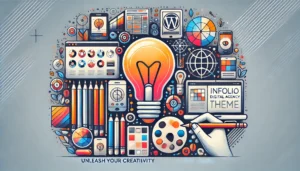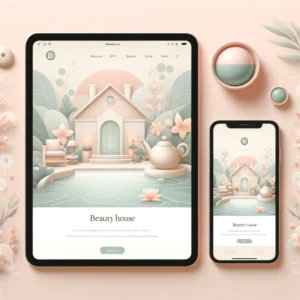Are you using the Saasland theme for your website and looking for a way to remove tracking code? If so, you’re in the right place! This comprehensive guide will walk you through the steps to eliminate tracking code from your Saasland theme. Whether you want to enhance website performance, improve user privacy, or just get rid of unwanted scripts, we have you covered. We’ll also give you an overview of the Saasland theme, its features, pricing, and why it’s one of the most popular themes for SaaS websites. So, let’s dive in!
1. Introduction to Saasland Theme
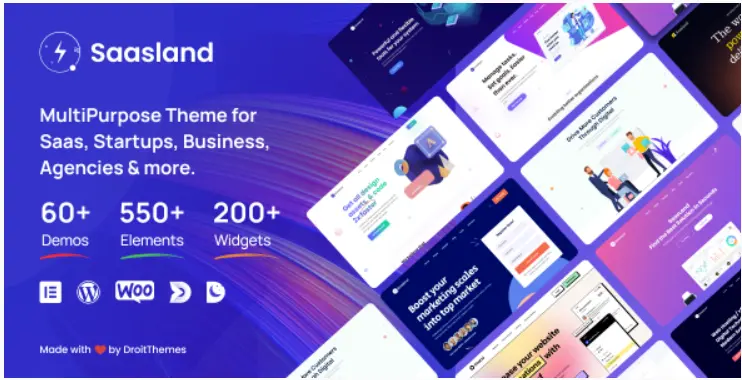
What is Saasland?
The Saasland theme is a powerful, multi-purpose WordPress theme designed specifically for Software as a Service (SaaS), startup, mobile app, and digital product websites. If you want a sleek, modern, and responsive website that showcases your tech products or services, Saasland is your go-to solution. It’s highly customizable, loaded with tons of features, and is one of the best-rated themes on the market.
Key Features of Saasland Theme
Before diving into how to remove tracking code from the Saasland theme, let’s have a quick look at what makes this theme a popular choice:
- Stunning, Professional Design: With over 30 demos and pre-designed templates, you can launch your website quickly.
- Responsive and Mobile-Friendly: Your website will look great on any device, be it a phone, tablet, or desktop.
- WooCommerce Integration: Selling your software or digital products online? Saasland has full WooCommerce support.
- Drag-and-Drop Page Builder: No coding skills? No problem! Saasland comes with a user-friendly drag-and-drop builder.
- SEO Optimized: Saasland is built to be SEO-friendly, helping you rank higher on search engines.
- Regular Updates & Support: Constant updates ensure you stay up-to-date with the latest WordPress features.
Now that you know what Saasland is, let’s understand why you might want to remove tracking code from your website.
2. Why You Might Want to Remove Tracking Code
Tracking codes, such as Google Analytics or Facebook Pixels, are often used to monitor visitor behavior. While these are useful for marketing, they can also have drawbacks. Here are a few reasons why you might want to remove tracking code from Saasland theme:
Improve Website Speed
Unnecessary tracking scripts can slow down your website. By removing unused or redundant tracking codes, you can speed up your website’s loading time. Faster websites not only offer a better user experience but also rank higher on search engines.
Enhance User Privacy
In a world where data privacy is becoming a critical issue, some users are sensitive about tracking. If you want to respect user privacy or comply with data protection regulations, consider removing unnecessary tracking code.
Avoid Unnecessary Tracking
Not all tracking codes are helpful. Some might be outdated, unused, or simply irrelevant to your current marketing strategy. Removing these helps you streamline your site.
3. Step-by-Step Guide: How to Remove Tracking Code from Saasland Theme
Now, let’s get to the heart of the matter. Here’s how you can safely remove tracking code from your Saasland theme. Follow these steps carefully:
Step 1: Access Your Theme’s Settings
1. Log in to your WordPress admin panel.
2. Go to `Appearance` > `Theme Editor`.
3. Select `Saasland` from the list of installed themes.
Step 2: Identify the Tracking Code
1. Look through the header (`header.php`) or footer (`footer.php`) files for any tracking code.
2. Common tracking codes might include Google Analytics (`<script>` with “analytics.js”) or Facebook Pixel (`<script>` with “fbq”).
3. You can also use a browser inspection tool (right-click > `Inspect`) to find any active tracking codes running on your website.
Step 3: Remove the Unwanted Tracking Code
1. If you find a line of code that looks like tracking, copy it and save it in a notepad (just in case you need it later).
2. Delete the tracking code from the file.
3. Save the changes and refresh your website.
Step 4: Test Your Website to Confirm Changes
1. After you have removed the tracking code, clear your website cache.
2. Test the website by opening it in incognito mode.
3. Use browser inspection tools to confirm that the tracking code has been successfully removed.
Following these steps will help you remove tracking code from Saasland theme quickly and efficiently. If you’re uncomfortable editing code, consider hiring a professional to ensure everything is done correctly.
4. Saasland Theme Pricing and Plans
Now that you know how to remove tracking code from Saasland theme, let’s talk about its pricing.
Regular License ($89)
Ideal For: Small businesses, startups, and entrepreneurs launching their SaaS websites.
Key Features:
– Access to all theme features and demos.
– Regular updates and bug fixes.
– 6 months of customer support (can be extended for an additional fee).
Extended License ($1000)
Ideal For: Larger enterprises or agencies planning to use the theme for multiple projects.
Key Features:
– Everything included in the Regular License.
– Permission to use the theme for extended projects or commercial ventures.
What’s Included in Each Plan?
Both licenses offer great value for money. The key difference is in the usage permissions. If you’re a small business, the regular license should suffice. For agencies or larger enterprises, investing in the extended license can save money in the long run.
5. Final Thoughts: Is Saasland Worth It?
The Saasland theme is a fantastic choice for anyone looking to build a SaaS, startup, or digital product website. With its stunning design, flexibility, and robust features, it caters to different business needs. However, if you need to remove tracking code for privacy reasons, the process is straightforward, as described above.
Who Should Use Saasland?
- Startups and Entrepreneurs: The theme offers quick setup and flexibility, perfect for launching products.
- Digital Product Sellers: With WooCommerce integration, selling products or subscriptions is easy.
- Marketing Agencies: The theme’s customization options make it a great choice for multiple clients.
Pros and Cons
Pros:
- Easy to customize and set up.
- Fully responsive and mobile-friendly.
- Great integration with WooCommerce.
Cons:
- Removing embedded scripts can be tricky for non-tech users.
- Regular updates mean you need to keep an eye on compatibility.
6. FAQs About Saasland Theme and Removing Tracking Code
Q1: Can I Re-add the Tracking Code Later?
Yes, you can always add tracking code back by following the same steps and pasting the code into the header or footer.
Q2: Will Removing Tracking Code Affect My Analytics?
If you rely on Google Analytics or Facebook Pixel, removing the tracking code will stop data collection. Make sure you only remove codes you no longer need.
Q3: Is Saasland Theme SEO-Friendly?
Yes, Saasland is optimized for search engines, but make sure you follow best practices, including proper meta tags and fast loading times.
Conclusion:
There you have it—a detailed guide on how to remove tracking code from Saasland theme, along with everything you need to know about the theme itself. We hope this guide helps you make the most out of your website. Whether you’re improving site speed, enhancing privacy, or just getting rid of unused scripts, following the steps above will help you achieve your goals.
Looking for a powerful, stylish, and easy-to-use theme for your SaaS business? Check out Saasland today and build the website of your dreams!
If you like this post and want to read more related articles, feel free to visit our blog page.