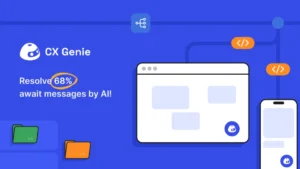Introduction
In an era where information is abundant, organizing and making sense of it can be overwhelming. Whether you’re a researcher, educator, marketer, or business professional, effectively managing information and ideas is crucial. ContextMinds, an innovative tool for mind mapping and knowledge management, aims to address this challenge. This comprehensive guide explores the features, benefits, and applications of ContextMinds, and provides insights into how it can revolutionize the way you work with information.
What is ContextMinds?
ContextMinds is a cutting-edge software platform designed for mind mapping, knowledge management, and collaboration. It allows users to visually organize information, ideas, and concepts, making it easier to understand and communicate complex topics. With its intuitive interface and powerful features, ContextMinds is suitable for individuals and teams across various fields, including education, research, business, and more.
Key Features of ContextMinds
1. Dynamic Mind Mapping
At the heart of ContextMinds is its dynamic mind mapping capability. Users can create interactive maps that link ideas, concepts, and information. These maps can be customized with different shapes, colors, and connectors, allowing for a visually appealing and structured representation of knowledge.
2. Collaborative Tools
ContextMinds offers robust collaborative features that enable teams to work together in real-time. Users can share mind maps, add comments, and make edits simultaneously, fostering a collaborative environment. This is particularly useful for brainstorming sessions, project planning, and team-based research.
3. Integration with External Data Sources
To enhance the richness of information, ContextMinds integrates with various external data sources. Users can import documents, web links, and other resources directly into their mind maps. This integration ensures that all relevant information is centralized and easily accessible.
4. Search and Filter Capabilities
ContextMinds includes advanced search and filter tools that help users quickly locate specific information within their mind maps. This feature is invaluable for large projects or when dealing with extensive datasets.
5. Task Management
Beyond mind mapping, ContextMinds incorporates task management features. Users can assign tasks, set deadlines, and track progress within the platform. This integration streamlines project management and ensures that all team members are on the same page.
6. Customizable Templates
ContextMinds provides a range of customizable templates for different use cases, such as project planning, research, and education. These templates serve as a starting point, helping users quickly set up their mind maps and workflows.
7. Data Security
Understanding the importance of data security, ContextMinds employs robust security measures to protect user information. This includes encryption, secure data storage, and compliance with industry standards.
Applications of ContextMinds
1. Education and Learning
Educators and students can leverage ContextMinds to enhance the learning experience. Teachers can create interactive lesson plans and visual aids, while students can use mind maps for note-taking, studying, and project organization. The visual nature of mind maps helps in better understanding and retention of information.
2. Research and Development
Researchers can use ContextMinds to organize literature reviews, plan experiments, and map out research findings. The ability to integrate external data sources and collaborate with team members makes it an ideal tool for managing complex research projects.
3. Business and Project Management
In the business world, ContextMinds can be used for strategic planning, project management, and team collaboration. Companies can create mind maps to outline business strategies, track project milestones, and brainstorm new ideas. The task management features ensure that projects stay on track and deadlines are met.
4. Marketing and Content Creation
Marketers can utilize ContextMinds to plan and organize marketing campaigns, content calendars, and customer journeys. The platform’s integration capabilities allow marketers to pull in data from various sources, providing a comprehensive view of their marketing efforts.
5. Personal Productivity
Individuals can use ContextMinds to boost their personal productivity. Whether planning a personal project, setting goals, or organizing daily tasks, the mind mapping and task management features help users stay organized and focused.
Benefits of Using ContextMinds
1. Enhanced Understanding
The visual nature of mind maps helps in better understanding and retention of information. By organizing ideas and concepts visually, users can see the relationships and connections between different pieces of information more clearly.
2. Improved Collaboration
ContextMinds’ collaborative features enable teams to work together more effectively. Real-time collaboration ensures that all team members are aligned and can contribute to the project simultaneously.
3. Increased Productivity
By integrating mind mapping with task management, ContextMinds streamlines workflows and boosts productivity. Users can manage tasks, set deadlines, and track progress within the same platform, reducing the need for multiple tools.
4. Centralized Information
The integration with external data sources ensures that all relevant information is centralized within ContextMinds. This centralization makes it easier to access and manage information, saving time and effort.
5. Customizability
ContextMinds’ customizable templates and flexible mind mapping tools allow users to tailor the platform to their specific needs. This versatility makes it suitable for a wide range of applications and industries.
Getting Started with ContextMinds
1. Sign Up and Set Up
To get started with ContextMinds, visit their website and sign up for an account. Once registered, you can set up your profile and explore the platform’s features.
2. Create a Mind Map
Start by creating a new mind map. Choose a template that suits your needs or start with a blank canvas. Add nodes to represent ideas, concepts, or tasks, and connect them using lines or arrows.
3. Customize Your Map
Customize your mind map by changing the shapes, colors, and styles of the nodes and connectors. This helps in creating a visually appealing and organized representation of your information.
4. Add External Data
Integrate external data sources by importing documents, web links, or other resources into your mind map. This ensures that all relevant information is centralized and easily accessible.
5. Collaborate with Team Members
Invite team members to collaborate on your mind map. Use the real-time collaboration features to share ideas, add comments, and make edits together.
6. Manage Tasks
Use the task management features to assign tasks, set deadlines, and track progress. This integration streamlines project management and ensures that all team members are aligned.
7. Explore Advanced Features
Take advantage of ContextMinds’ advanced features, such as search and filter tools, to quickly locate specific information within your mind maps. Use the analytics tools to gain insights into your projects and make data-driven decisions.
Tips for Maximizing the Use of ContextMinds
- Start with a Clear Structure: Before creating your mind map, outline the main topics and subtopics you want to cover. This will help you create a clear and organized structure.
- Use Colors and Visuals: Use different colors and visuals to differentiate between ideas and concepts. This makes your mind map more engaging and easier to understand.
- Regularly Update Your Maps: Regularly update your mind maps to reflect new information or changes in your project. This ensures that your maps stay relevant and accurate.
- Leverage Collaboration Features: Take full advantage of the collaborative features to engage your team members and foster a collaborative environment.
- Integrate External Data: Use the integration features to pull in relevant data from external sources. This enhances the richness of your information and provides a comprehensive view.
Conclusion
ContextMinds is a powerful tool that can revolutionize the way you organize and manage information. Its dynamic mind mapping capabilities, robust collaborative features, and integration with external data sources make it a versatile platform suitable for various applications. Whether you’re an educator, researcher, business professional, or individual looking to boost productivity, ContextMinds offers the tools you need to succeed. By understanding the features and benefits of ContextMinds, you can harness its full potential to enhance your workflows, improve collaboration, and make informed decisions. As information continues to grow in complexity, tools like ContextMinds will become increasingly essential in helping us navigate and make sense of the world around us. Embrace the power of ContextMinds today and unlock new possibilities for organizing and managing your knowledge.