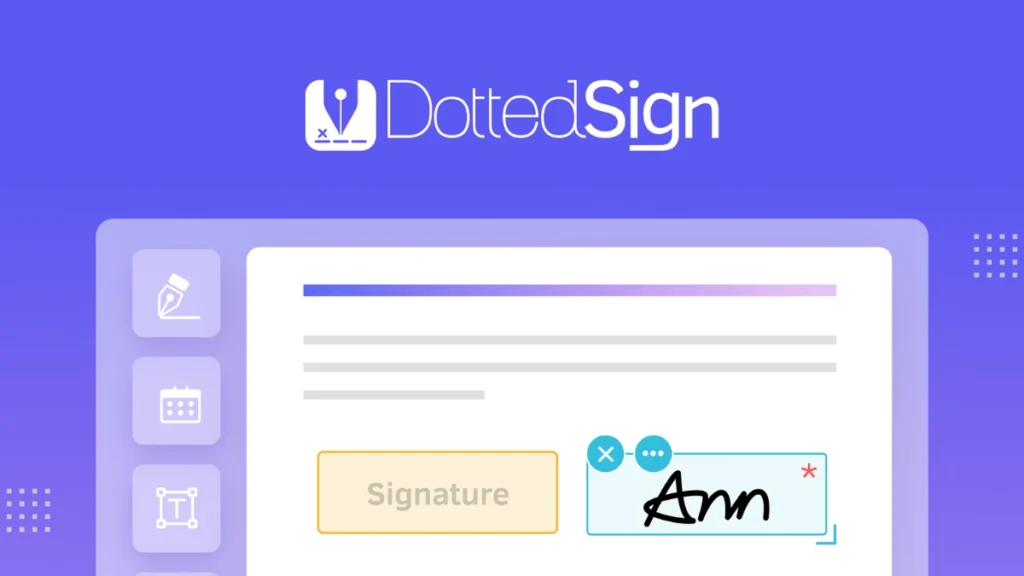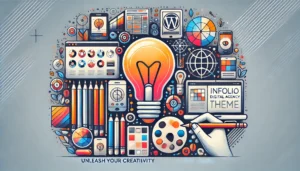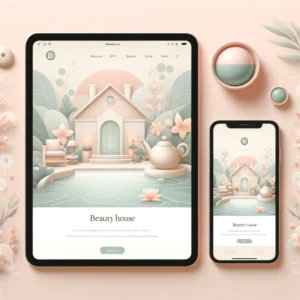Introduction
A brief introduction to Dotted Sign and its importance in digital signing
People have started to finalize their business deals across various parts of the world. And to make signing these deals efficient and seamless, DottedSign is a life-saver. DottedSign is a reliable e signature that can help you solve your digital e signature issues with pleasure.
What is the Dotted Sign
Definition and Purpose of Dotted Sign
DottedSign is a digital signature place that allows users to sign documents more efficiently and seamlessly. The platform aims to enhance efficiency and convenience by killing the need for physical paperwork, reducing turnaround times, and improving overall document workflow. It streamlines the process of obtaining agreements, contracts, and other important documents.DottedSign is an efficient and seamless platform that can help improve your overall document workflow.
Importance of digital signatures in modern business transactions
Efficiency and Speed
- E signature step up the signing process, and DottedSign is a digital signature that accelerates the signing process. It removes delays associated with printing, mailing, signing, and scanning documents.
- By using DottedSign signing documents will be so easy, and also facilitating faster decision-making and smoother business operations.
- Security and Compliance:
- Using robust technologies and security measures, digital signatures also ensure signed documents’ security, authenticity, and integrity.
- Cost Savings:
- By reducing the need for paper, printing, and postage, digital signatures also save on operational costs.
- It also contributes to environmental support by minimizing paper waste.
Key features of Dotted Sign
User-friendly interface and accessibility
- Intuitive Design: Despite, helped all of the users to minimize paper waste. And signing process is easy, DottedSign also has a very intuitive design which are very user-friendly interface and easy to navigate.
- Accessibility: The platform is designed to be accessible to a wide range of users, compliant different needs and preferences. It also supports multiple languages, making it suitable for international use.
- Ease of Use: Users can upload documents with ease, add signature fields, and send them for signing. It also has real-time notifications to inform users about their new features and stuff.
Security measures (encryption, authentication)
- Data Encryption: DottedSign has been programmed to secure your information with great care by implementing robust scrambling techniques. This helps keep personal information and sensitive data secured with protection.
- Authentication: DottedSign is provided with a safe authentication system to verify the signer. DottedSign also has 2FA allowing only verified users to sign the deal or contract.
- Audit Trails: There are comprehensive audit trails installed within the platform to monitor all of your actions.
Compatibility across devices (desktop, mobile)
- Cross-Platform Compatability: DottedSign can seamlessly integrate with different devices like laptops, mobiles, computers, and tablets. Allowing you to work from home or anywhere on the go.
- Mobile App: Mobile users can efficiently access and sign or manage through DottedSign’s mobile app, having the same features as the desktop version. It allows ease and productivity.
- Web-Based Access: Furthermore, users can straight go into their work by accessing DottedSign through any web browser.
How to get started with Dotted Sign
e signature up for Dotted Sign (registration process)
- Create An Account: The first step is to navigate to the homepage of DottedSign. Click on the “Get started” or “Sign up” button. Then fill in the following information to create your account.
- Verify Your Email: After entering all of your details, finish creating an account. It will tell you to verify your email, if you do not want to verify you can but it’s recommended to do it. So after receiving an email from DottedSign, you can click on that to start activating your account.
- Complete Your Profile: After creating an account you can now organize and set up your profile, such as putting your name, and phone number to personalize your account.
Overview of the dashboard and main functionalities
- Dashboard Overview: After logging in, you will be presented with the DottedSign dashboard. You can manage, track, or check the history of your documents within the dashboard.
- Main Functionalities: On the dashboard, you can click on the “Upload” button to submit your documents from your computer, cloud storage( like Google or Dropbox), or instantly from your email. Upon submitting, you can edit the document however you like, for example- change date fields, and add text fields and checkboxes. From there, add the email addresses of the recipients who have to sign the document. There could be multiple signers in that case modify messages and set the signing orders. Then send the document to everyone signing the order. Besides all this, the dashboard allows you to track your document history to ensure proper management. Once signed, the document gets saved in your DottedSign account, and you can download, share, or archive these documents to your liking. For the documents that you frequently use, create templates to save time. In advance of all this, DottedSign enables team collaboration to share your documents with your team and manage them together.
Using Dotted Sign for digital signatures
Step-by-step guide on how to create a new document for e signature
- Log In To Your DottedSign Account: Access the DottedSign mobile app or go to their website from your desktop, and enter your login credentials to get to your account.
- Navigate To The Document: Once in, the dashboard will be ready for you to use.
- Create A New Document: On the dashboard, click on the “Upload” button document from your computer or cloud storage( Google or Dropbox).
Uploading documents and preparing for signatures
- Upload The Document: First, choose the document you need to upload by clicking the “Upload” button. Select your document from your computer’s storage or cloud storage.
- Prepare The Document For Signing: Upon uploading, you will enter the document preparation interface.
- Add Various Fields: With DottedSign, you can plenty of useful fields in the document. You can add signature fields, text fields, data fields, and checkboxes. You have to click on the specific buttons to resize them and place them anywhere you want.
- Assign Signers: Select the “Assign Signers” option to enter in their email who will sign the document. You might also add signing orders if there are multiple signers for the document.
- Customize The Message: Before sending the document, you can edit the email message that’s going to be sent out to the signers. Provide additional information or instructions.
- Send The Document For Signing: Once all of the requirements like assigning signers or editing messages are complete, now you can send the documents to the signers by clicking the “Send” button. The signers will get a notification to view and sign the document.
- Track Document Status: You can return to the dashboard to track the document by seeing if it has been viewed or signed or if any action has been taken.
Benefits of using Dotted Sign
Efficiency of document workflows
- Streamlined Process: DottedSign simplifies the document signing process by eliminating the need physical for paperwork. Users can upload, send, and track documents with the help of just one platform, reducing time wastage.
- Faster Turnaround Times: Documents can be easily signed and returned within minutes which is a much faster way than the traditional method of having to print, mail, and wait for physical signatures.
- Improved Collaboration: DottedSign allows seamless collaboration for the users on the document, regardless of their location.
Cost-effectiveness compared to the traditional method
- Reduced Operational Costs: e signature documents digitally helps get rid of the costs related to paper, printing, and mailing. It also cuts down the worry and cost of physical storage to collect documents after signing.
- Environmental Benefits: Reducing paper usage not only saves money but also offers environmental sustainability.
- Scalable Solutions: DottedSign provides its users with scalable options that can grow with the business. It has various ranges of pricing plans to cater to different business companies.
Conclusion
Recap of the benefits of using Dotted Sign
DottedSign tries its best to provide its users with the best of the best-streamlined platform for their businesses. DottedSign simplifies and accelerates the signing process, reducing the need for physical paperwork and cutting down on administrative tasks. Faster turnaround time improves collaboration, and centralized document management, enhancing overall quality and productivity.
Encouragement for readers to try Dotted Sign for their digital signing needs
To help with your document signing, DottedSign has provided its users with excellent benefits to enhance their quality and grow their business. DottedSign offers a cost-effective, user-friendly, and secure platform to meet your needs. Through DottedSign’s help and assist you can achieve great success with productivity.