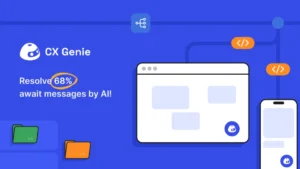Roblox, a global platform that allows users to create and play games, has become a cultural phenomenon since its launch in 2006. With millions of games created by users, Roblox offers a vast, immersive world where creativity knows no bounds. Whether you’re a novice player or a seasoned gamer, this comprehensive guide will help you navigate and master Roblox gameplay.
Getting Started with Roblox
1. Creating an Account
To start playing Roblox, you need to create an account. Visit the Roblox website or download the Roblox app from your preferred app store. Sign up using your email address, choose a unique username, and set a secure password. Once registered, you can customize your avatar and start exploring the platform.
2. Navigating the Interface
Roblox’s interface is user-friendly, with several key areas to understand:
- Home: This is your main hub, where you can see recommended games, friend activities, and updates.
- Games: Browse through popular, top-rated, and recommended games. You can also search for specific games.
- Avatar: Customize your avatar with a wide range of clothing, accessories, and gear available in the Roblox catalog.
- Robux: Roblox’s virtual currency, which you can purchase with real money. Robux allows you to buy premium items, game passes, and special abilities in games.
Exploring and Playing Games
1. Discovering Games
Roblox hosts a myriad of games across various genres, from adventure and role-playing to simulation and racing. Use the search bar or browse categories to find games that interest you. Check out game descriptions, ratings, and player reviews to choose the best ones.
2. Joining and Playing Games
To play a game, simply click on its thumbnail and hit the “Play” button. The game will load in a new window or tab. Controls vary depending on the game, but most games use standard keyboard and mouse or touchscreen controls. Take your time to understand the gameplay mechanics, objectives, and rules.
3. Social Interaction
Roblox is a social platform, allowing you to interact with other players. You can add friends, join groups, and chat within games. Use the chat feature to communicate with other players, collaborate on objectives, or just have fun.
Creating and Customizing Your Avatar
1. Avatar Customization
Your avatar represents you in the Roblox world. Customize it by selecting different body parts, clothing, and accessories from the catalog. You can purchase additional items using Robux. Express your personality and style through your avatar’s appearance.
2. Roblox Catalog
The Roblox catalog is a vast marketplace filled with user-created items. You can find everything from shirts and pants to hats and gear. Use the search and filter options to find items that match your preferences. Keep an eye out for limited-time items and special offers.
Earning and Spending Robux
1. Earning Robux
Robux is the virtual currency in Roblox. You can earn Robux by:
- Purchasing with real money: The most straightforward way to get Robux is by buying it directly from Roblox.
- Joining the Roblox Premium membership: Subscribers receive a monthly Robux allowance and additional benefits.
- Creating and selling items: If you have a knack for design, create and sell clothing or accessories in the catalog.
- Developing games: Earn Robux through in-game purchases, game passes, and advertising if your game gains popularity.
2. Spending Robux
Use Robux to enhance your Roblox experience. Purchase clothing, accessories, and gear for your avatar. Buy game passes for special abilities, access to premium games, or in-game items. Invest in advertising to promote your creations or games.
Developing Your Own Games
1. Getting Started with Roblox Studio
Roblox Studio is a powerful tool that allows you to create your own games. Download Roblox Studio from the Roblox website. It offers a range of templates and tutorials to help you get started. Familiarize yourself with the interface, which includes tools for building, scripting, and testing your game.
2. Building and Scripting
- Building: Use the building tools to create your game world. You can place blocks, models, and decorations to design unique environments. Utilize the extensive library of free assets available in Roblox Studio.
- Scripting: Learn Roblox’s scripting language, Lua, to add interactivity to your game. Scripting allows you to create custom game mechanics, user interfaces, and behaviors. Numerous tutorials and resources are available online to help you master scripting.
3. Testing and Publishing
Test your game frequently to ensure everything works as intended. Use Roblox Studio’s playtesting features to identify and fix any issues. Once your game is ready, publish it to the Roblox platform. You can choose to make your game public or keep it private for friends.
4. Monetizing Your Game
Monetize your game by offering in-game purchases, game passes, and developer products. Promote your game through social media, Roblox forums, and advertising. Engage with your player community to gather feedback and make improvements.
Advanced Tips and Strategies
1. Joining and Creating Groups
Groups are communities within Roblox where players can collaborate and share interests. Join groups that align with your interests or create your own group. Participate in group activities, discussions, and events to enhance your Roblox experience.
2. Participating in Events
Roblox hosts regular events, including seasonal celebrations, game competitions, and special challenges. Participate in these events to earn exclusive items, rewards, and recognition. Stay updated with the latest events through the Roblox website and social media channels.
3. Safety and Etiquette
Roblox is committed to providing a safe and friendly environment for players of all ages. Follow the community guidelines, respect other players, and report any inappropriate behavior. Use the privacy settings to control who can contact you and access your games.
Conclusion
Roblox offers an expansive and immersive gaming experience where creativity and community thrive. Whether you’re exploring games, customizing your avatar, earning Robux, or developing your own creations, Roblox provides endless opportunities for fun and learning. By following this comprehensive guide and diving into the vast world of Roblox, you can master the platform and enjoy all it has to offer. Happy gaming!