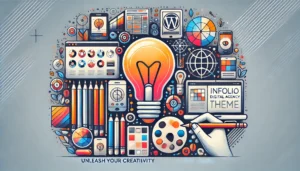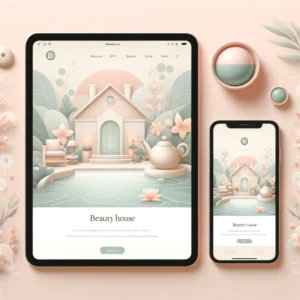Introduction to Elementor: What You Need to Know
If you’ve been exploring ways to create a stunning website without learning how to code, you’ve probably come across Elementor. But what is Elementor, exactly? In simple terms, Elementor is a drag-and-drop page builder plugin for WordPress. It allows users to design beautiful websites from scratch or customize existing ones without any coding knowledge. Think of it as a digital toolbox filled with all the elements you need to build, style, and tweak your site to perfection.
Elementor is widely popular because it simplifies the process of creating visually appealing websites. Whether you’re a beginner or a seasoned developer, you’ll find that Elementor’s intuitive interface makes the entire web design process feel like a fun, creative project. From placing images, texts, and buttons to creating complex layouts with animations and effects, Elementor allows you to control every detail of your website’s appearance.
Why is Elementor So Popular?
The answer lies in Elementor’s versatility and ease of use. When you’re new to website building, platforms like WordPress can seem overwhelming. There are themes, templates, widgets, and menus to consider. Elementor streamlines this process by giving you complete creative control without the complexity. All you need is a vision for how you want your website to look, and Elementor provides the tools to bring that vision to life.
Even if you have never built a website before, Elementor will guide you through the steps. Its drag-and-drop feature lets you choose elements like text boxes, images, and videos, and arrange them on your webpage with ease. You don’t need to worry about HTML or CSS—Elementor takes care of all the behind-the-scenes coding.
Moreover, Elementor is fully responsive. This means that the website you design will automatically adjust to look great on any device, whether it’s a desktop, tablet, or smartphone. This feature is a huge plus since more and more users are browsing websites from their mobile devices today.
User-Friendly Interface and Flexibility
If you’re wondering what is Elementor and whether it’s difficult to use, rest assured—it’s designed with beginners in mind. The interface is clean, user-friendly, and easy to navigate. You don’t need to switch between your WordPress dashboard and the editor to make changes. Everything happens in one place, making the process straightforward and hassle-free.
Elementor allows you to create just about any type of website you can imagine. Want to add a stunning landing page for your business? No problem. Need a professional portfolio that shows off your design skills? Elementor has you covered. It offers flexibility that few other plugins can match, especially when it comes to customization options. You can easily adjust fonts, colors, spacing, and layouts to reflect your brand or personal style. And if you’re feeling adventurous, Elementor also supports third-party widgets and integrations, giving you even more creative freedom.
Is Elementor Right for You?
At this point, you might still be asking, what is Elementor and is it the right tool for your website? The simple answer is that Elementor is perfect for anyone looking to build a professional, visually impressive website without the hassle of coding. Whether you’re a blogger, freelancer, small business owner, or even a developer looking to streamline your workflow, Elementor has something for everyone.
The best part is that Elementor comes with both free and premium versions. The free version includes plenty of features to get you started, while the Pro version unlocks advanced tools for more detailed customization. If you’re on the fence, trying out the free version is a great way to explore Elementor’s capabilities and see if it fits your needs.
In conclusion, Elementor is a powerful yet accessible tool that makes web design fun and straightforward. It takes the guesswork out of building a website and gives you the freedom to experiment with layouts, styles, and effects—all with just a few clicks. So whether you’re creating your first website or refining an existing one, Elementor offers the tools to make your site truly stand out.
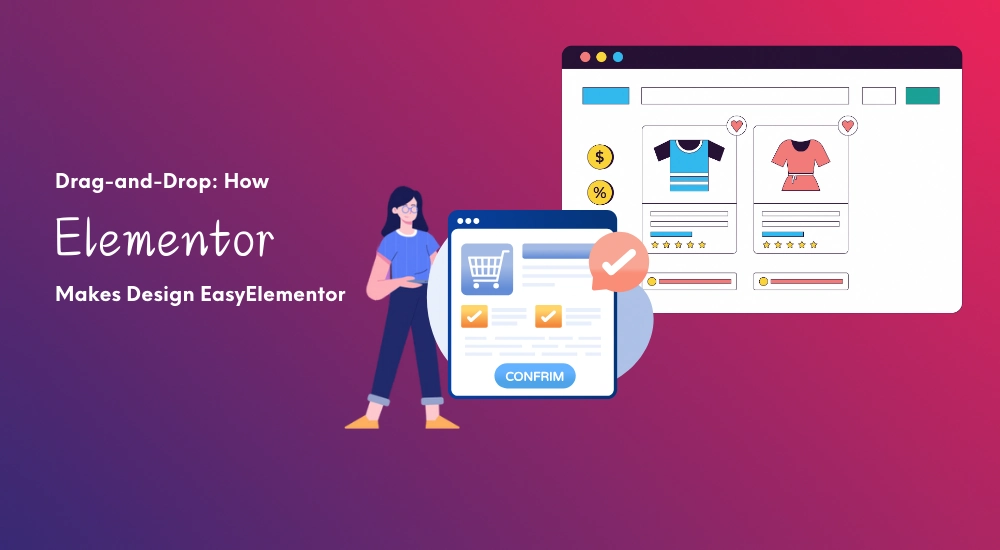
Drag-and-Drop: How Elementor Makes Design Easy
If you’ve ever wondered what Elementor is and why it’s so popular, the secret lies in its simplicity. Elementor is a powerful page builder that allows you to create beautiful websites without needing to know how to code. One of the biggest reasons for its popularity is its drag-and-drop feature. This user-friendly tool makes designing websites feel more like playing with building blocks than a technical task.
The drag-and-drop feature allows users to easily add and arrange elements like text, images, and buttons by simply dragging them from the sidebar and dropping them into place. It’s intuitive and saves tons of time. Whether you’re an experienced designer or just starting out, Elementor’s drag-and-drop functionality makes the design process smoother and faster.
No Coding? No Problem!
One of the most frustrating parts of traditional website design is the need for coding knowledge. Without it, even the smallest changes can feel impossible. But with Elementor, this problem is completely eliminated. You don’t need to touch a single line of code to make your website look professional. This drag-and-drop feature means you can focus on the fun part—designing—without getting bogged down by technical details.
Want to add a new section? Simply drag it from the panel and drop it where you need it. Need to rearrange elements? Just click, drag, and drop them into the perfect spot. This eliminates the need for complicated HTML or CSS, making Elementor accessible to anyone who wants to build a website.
Visual Editing: What You See Is What You Get
With Elementor’s drag-and-drop functionality, you’re not just guessing what your design will look like—you’re seeing it in real time. As you move elements around, the page updates instantly. This is what’s called “visual editing,” and it’s a game-changer for anyone who wants to fine-tune their website. Instead of working behind the scenes and then checking how things look, Elementor shows you the results as you go.
For example, if you want to adjust the size of an image or tweak the spacing between text blocks, you can do it on the fly. No need to preview the page constantly. This kind of flexibility makes the design process faster and much more enjoyable. You get immediate feedback, which means fewer mistakes and less time wasted.
Flexibility and Creative Freedom
The drag-and-drop feature in Elementor isn’t just about moving things around—it’s also about giving you the freedom to be creative. With a wide range of widgets and pre-designed elements, you can experiment with different layouts and styles without worrying about breaking anything. Elementor offers complete flexibility, allowing you to customize nearly every aspect of your site.
Need a new button? Just drag it onto the page. Want to add a gallery or testimonial section? It’s as simple as dragging and dropping. Each element can be further customized with fonts, colors, animations, and more. The best part? You can test out different ideas and instantly see how they look. You’re not locked into any one design, so feel free to get creative and play around.
Making Complex Designs Simple
When it comes to complex layouts, Elementor’s drag-and-drop feature shines even brighter. You don’t need to rely on pre-made themes or templates that may not fit your needs exactly. Instead, Elementor gives you the tools to create advanced designs, like multi-column layouts or intricate grids, without the hassle.
For example, if you want to create a section with three evenly spaced columns, all you have to do is drag a column widget onto the page and start filling it with content. You can adjust the spacing, alignment, and size to get it just right, all with simple clicks and drags. No need to worry about complex coding or layout issues—it’s all taken care of for you.
Beginner-Friendly, Pro-Approved
What makes Elementor stand out is that while it’s incredibly user-friendly, it’s also a favorite among professionals. Beginners can build stunning websites using just the drag-and-drop tool, while advanced users can take advantage of its more in-depth features. Even if it’s your first time building a website, Elementor gives you the tools to succeed.
And for the pros? Elementor’s flexibility and customizability make it a powerful tool for creating highly polished, professional websites. The drag-and-drop feature works seamlessly with more advanced functions, allowing users to add custom code or complex integrations when necessary. Whether you’re building a simple blog or a full-fledged e-commerce site, Elementor scales with your needs.
Conclusion: A Tool for Everyone
In a nutshell, Elementor’s drag-and-drop feature is a must-have for anyone looking to build a website easily. It removes the barriers of coding and makes the design process accessible and fun. Whether you’re designing your first website or your fiftieth, Elementor gives you the creative freedom to bring your vision to life without any headaches.
So, what is Elementor? It’s the tool that puts the power of web design in your hands, letting you create stunning websites with just a few clicks and drags. You don’t need to be a tech expert—you just need a little creativity and the desire to build something great. With Elementor’s drag-and-drop feature, the sky’s the limit!

Key Features That Make Elementor Stand Out
If you’re wondering what is Elementor, you’re in for a treat. Elementor is more than just a page builder—it’s a game-changer for anyone looking to design a website with ease. Unlike traditional website-building tools, Elementor offers a seamless, drag-and-drop interface that makes web design simple, fun, and incredibly intuitive. Let’s dive into some of the standout features that make Elementor the go-to choice for both beginners and pros.
1. Drag-and-Drop Simplicity
One of the biggest perks of Elementor is its drag-and-drop editor. You don’t need to know a single line of code to design a professional-looking site. Just grab a widget (like text, images, or buttons), drag it into place, and voila! You’ve just added a feature to your page. It’s the perfect tool for creative freedom, letting you shape your website exactly how you envision it, without the headache of coding. For anyone who’s ever felt limited by their tech skills, Elementor is like magic—it brings your ideas to life with just a few clicks.
2. Pre-Designed Templates for Every Need
One of the most exciting features of Elementor is its extensive library of pre-designed templates. Whether you’re creating a landing page, blog, portfolio, or even an online store, Elementor has got a template for you. These templates are fully customizable, so you can make them your own by changing colors, fonts, images, and more. This feature saves you tons of time while still allowing you to build something unique and personal. Not sure where to start with your website? Just pick a template, customize it, and get going!
3. Responsive Design with Ease
In today’s world, your website needs to look good on every device, whether it’s a phone, tablet, or desktop. Elementor makes that easy with its responsive design tools. You can preview and adjust your design for different screen sizes right within the editor. This ensures that your website always looks its best, no matter how visitors are viewing it. Plus, you don’t need any extra plugins or complicated settings. It’s all built into Elementor, making the process as smooth as possible.
4. Elementor’s Theme Builder
Elementor doesn’t stop at just building pages—it takes things a step further with its Theme Builder. This feature allows you to customize every part of your website, including headers, footers, and archive pages. The best part? You can design your entire site from scratch or build on your current theme, all without needing to touch a single line of code. Whether you want to create a fully custom design or simply tweak existing elements, Elementor gives you full control over your site’s appearance and functionality.
5. Advanced Customization with Widgets
One of the things that makes Elementor stand out is the vast array of customizable widgets. These aren’t just basic text or image boxes—you can add forms, sliders, testimonials, countdown timers, and more. With over 90 widgets to choose from, you have everything you need to create a fully interactive and engaging website. Each widget is designed to be easily customizable, so whether you’re a novice or an experienced web designer, you’ll find it easy to use. Want to add a contact form, a Google map, or even a pricing table? Elementor makes it a breeze.
6. Built-In Pop-Up Builder
Pop-ups are a fantastic way to engage with visitors and drive conversions, but they can be tricky to implement. That’s where Elementor’s Pop-Up Builder comes in. This built-in tool lets you design custom pop-ups using the same drag-and-drop interface. Whether you want to display a special offer, a subscription form, or a call-to-action, you can create a pop-up that blends seamlessly with the rest of your site. Best of all, you can control exactly when and where your pop-ups appear, ensuring they reach the right audience at the right time.
7. Performance and Speed Optimization
One concern people often have when adding a lot of features to their website is speed. Luckily, Elementor is designed with performance optimization in mind. It minimizes unnecessary code, ensuring that your site loads quickly, even if it’s packed with images and interactive elements. This not only keeps your visitors happy but also helps with SEO. A faster site means better search rankings, so your beautifully designed site will also perform well in search engines.
8. Regular Updates and Growing Community
Another feature that makes Elementor stand out is the commitment to continuous improvement. The team behind Elementor frequently releases updates, adding new features, improving performance, and fixing any bugs. There’s also a huge community of users and developers who share tips, tricks, and even custom add-ons. With so much support, you’re never alone when using Elementor—you’ll always find help if you run into any challenges.
Conclusion: Why Choose Elementor?
So, what is Elementor? It’s a versatile, easy-to-use website builder packed with features that make web design accessible to everyone. Whether you’re building your first site or managing multiple client projects, Elementor gives you the tools to create stunning, responsive websites without the technical stress. Its drag-and-drop simplicity, range of customizable widgets, and ongoing updates make it a standout choice in the world of web design. Plus, with its focus on performance, your site will look great and run smoothly on any device.
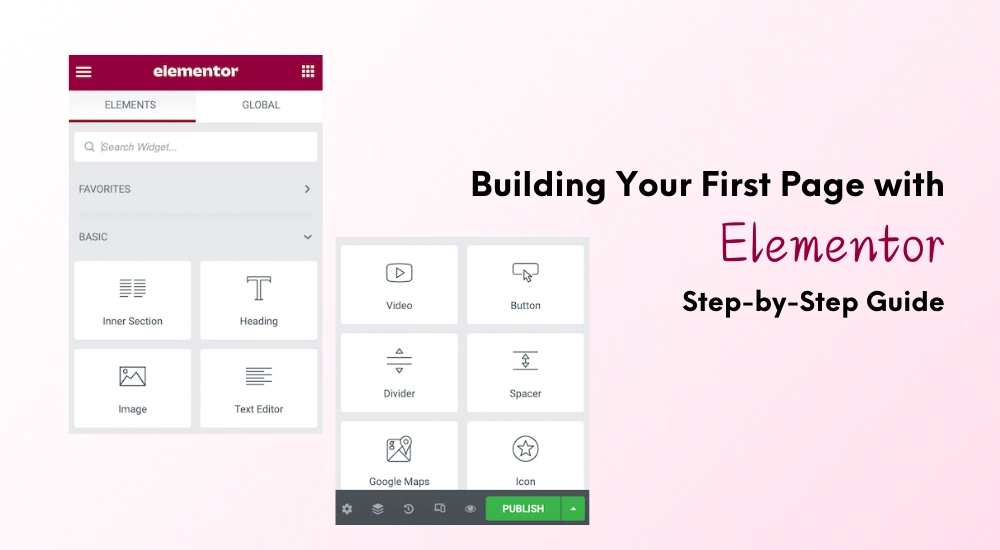
Building Your First Page with Elementor: Step-by-Step Guide
If you’re new to website design and wondering what is Elementor, you’re in the right place. Elementor is a drag-and-drop page builder that makes creating web pages a breeze, even for beginners. No need to code or stress over complex designs! In this guide, I’ll walk you through building your first page with Elementor. By the end, you’ll feel confident creating your very own custom layouts. Let’s get started!
Step 1: Install Elementor and Set Up Your Page
The first thing you’ll need to do is install Elementor on your WordPress site. Head to your WordPress dashboard, click on “Plugins,” and then “Add New.” In the search bar, type “Elementor” and click “Install Now.” After the installation, activate the plugin, and you’re ready to roll.
Now, let’s set up your first page. Go to the “Pages” tab on the dashboard and select “Add New.” Give your page a name, like “Home” or “About Us.” Once that’s done, click the blue “Edit with Elementor” button. This will launch the Elementor interface, where the magic happens.
Step 2: Familiarize Yourself with the Elementor Interface
Before you start dragging and dropping, it’s good to get familiar with the Elementor interface. The left sidebar holds all the widgets you can use to design your page, while the right side is your live preview area. Every action you take on the left shows up instantly on the right, so you get to see changes in real-time.
Some key widgets you’ll be working with include “Heading” for text titles, “Text Editor” for paragraphs, and “Image” for adding pictures. Elementor also provides pre-made blocks if you want to speed things up. These are professionally designed sections that you can insert into your page and customize.
Step 3: Start Designing the Layout
The next step is to create the layout for your page. Elementor uses a system of sections, columns, and widgets. Think of sections as the big containers, columns as dividers, and widgets as the actual content you place inside.
To start, click the “+” icon to add a new section. Elementor will prompt you to choose a layout structure (e.g., one column, two columns, etc.). For a simple landing page, a single-column layout works well for the hero section. But feel free to play around with different layouts.
Once you have your section and columns set up, it’s time to start adding widgets. Drag a “Heading” widget from the sidebar into your column and type your text. Next, drag an “Image” widget below the heading, and upload an image that fits your page design. You can also add buttons, dividers, and more to make the section look professional.
Step 4: Customize and Style Your Content
What makes Elementor special is the ability to customize every little detail of your page. You don’t need to stick with default settings — you can tweak colors, fonts, spacing, and more to fit your style.
Click on any widget you’ve placed, and the customization options will appear in the sidebar. For example, if you want to change the color of your heading text, click the “Heading” widget, go to the “Style” tab, and choose the color you want. You can also adjust the size, weight, and even the font family.
Want to make your page more visually appealing? Elementor has a “Background” option where you can set images, gradients, or solid colors as your section background. You can also add hover effects, shadows, and animations to spice up the page. The best part is you don’t need any design skills – Elementor makes it easy to experiment with different styles until you find the look you love.
Step 5: Make Your Page Mobile-Friendly
These days, a website isn’t complete without being mobile-friendly, and Elementor knows that. You can easily design your page to look great on all devices, whether it’s a desktop, tablet, or smartphone.
To preview how your page looks on different devices, click the “Responsive Mode” icon in the bottom left corner of the Elementor panel. This lets you toggle between desktop, tablet, and mobile views. You can adjust fonts, spacing, and even hide or show certain elements depending on the device. This ensures that your page looks professional, no matter how visitors access it.
Step 6: Save and Publish Your Page
Once you’re happy with how your page looks, it’s time to save and publish it! Click the green “Update” button in the bottom left corner to save your progress. If you want to preview your page before going live, click the eye icon next to the Update button. This will show you how the page will appear to visitors.
When you’re ready to publish, just go back to your WordPress dashboard, click “Pages,” and find the one you just created. You can either set it as your homepage or use it as a standalone page. Congratulations! You’ve just built your first page with Elementor.

Final Thoughts
Now that you’ve built your first page with Elementor, you can see why it’s such a popular tool. It’s beginner-friendly yet powerful, making it accessible for both newbies and pros. The ability to see your changes in real-time, customize every element, and ensure mobile responsiveness makes Elementor an excellent choice for anyone looking to create a stunning website without a lot of hassle.
So, what is Elementor? It’s your gateway to easy and beautiful website design, and building your first page is just the beginning! With Elementor, the possibilities are endless, and as you continue exploring its features, you’ll get even more comfortable creating the website of your dreams.