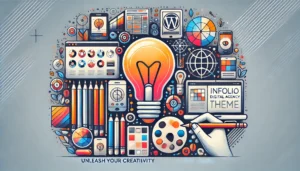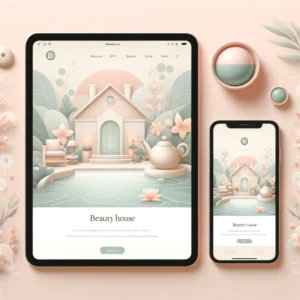1. Introduction to the NordVPN Extension: Protect Your Browsing
In today’s digital world, staying safe online is more important than ever. With hackers, trackers, and even internet service providers trying to peek into your browsing activities, you need solid protection. This is where the NordVPN extension comes in. It’s a simple, lightweight tool that you can add to your browser in minutes. Whether you’re using Chrome or Firefox, NordVPN makes securing your online experience incredibly easy.
The NordVPN extension acts like a protective shield, encrypting your traffic and keeping your information private. It prevents third parties from snooping on what you do online, whether you’re shopping, streaming, or just scrolling through social media. Unlike a full VPN app, which secures your entire device, this extension focuses on your browser activity, making it perfect for quick protection without slowing down your system.
What makes the NordVPN extension special is its ease of use. With just a few clicks, you can block ads, dodge trackers, and even access geo-restricted content. You don’t need to be a tech expert to use it, which is why it’s loved by both casual users and professionals alike. So, if you’re looking to keep your browsing safe and private, the NordVPN extension is definitely worth a try!
2. Key Features of the NordVPN Extension for Enhanced Security
The NordVPN extension is packed with robust features designed to keep your online activities safe, secure, and private. Whether you’re a casual browser or someone who spends hours online daily, having this extra layer of protection is like putting a lock on your digital front door. Let’s dive into some of the key features that make it stand out.
WebRTC Leak Protection
One of the most important features is WebRTC leak protection. If you haven’t heard of WebRTC before, don’t worry—it’s a technology that helps with real-time communication, like voice and video chats, but it can also accidentally reveal your IP address. The NordVPN extension takes care of this by preventing any such leaks, ensuring your real IP stays hidden from prying eyes. So, whether you’re video-calling or streaming, your location remains private.
CyberSec: Goodbye, Annoying Ads!
Another fantastic feature is CyberSec, which blocks annoying ads and protects you from malicious websites. Not only does this improve your browsing experience by getting rid of pesky pop-ups, but it also safeguards you from malware or phishing attacks that could be lurking in shady corners of the web. Plus, by reducing the number of ads, your browser performance can actually improve—no more endless buffering!
These are just a couple of the powerful features packed into the NordVPN extension, all working in the background to give you peace of mind. With these tools at your disposal, you can browse freely, knowing your privacy is taken seriously.
3. Simple Steps to Install and Set Up the NordVPN Extension
Installing the NordVPN extension on your browser is super easy and takes just a few minutes. Whether you’re using Chrome or Firefox, you can quickly get set up and enjoy secure browsing in no time. To start, head over to the Chrome Web Store or Firefox Add-ons page and search for NordVPN extension. Once you find it, simply click “Add to Chrome” or “Add to Firefox” to begin the installation.
After the extension is added to your browser, you’ll see the familiar NordVPN logo appear in the toolbar. Clicking on the icon will prompt you to log in or create an account if you haven’t already. Don’t worry if you’re new—setting up an account is just as easy. Once you’re logged in, you’ll have access to NordVPN’s powerful features right from your browser.
To connect, just click the Quick Connect button, and the extension will automatically find the best server for you. If you need to connect to a specific country, the server list is just a click away. Now, your browsing is secure, encrypted, and ready for whatever the internet throws at you.
With a few simple steps, the NordVPN extension will turn your browser into a fortress of privacy and protection.
4. How NordVPN Extension Ensures Privacy on Public Wi-Fi
Using public Wi-Fi without protection can be like leaving your front door wide open—anyone can peek inside. But with the NordVPN extension, your browsing stays secure, even on the shadiest networks. Public Wi-Fi in places like coffee shops, airports, or hotels is a favorite hangout for hackers. They can easily intercept your data, leaving sensitive information like passwords or credit card details vulnerable. That’s where the NordVPN extension steps in to save the day.
When you connect to public Wi-Fi, the NordVPN extension creates an encrypted tunnel around your internet traffic. This means that even if someone tries to spy on your connection, all they’ll see is scrambled, unreadable data. It’s like having a cloak of invisibility for your online activity. The best part? It’s incredibly easy to use. Just turn on the extension with a click, and you’re protected instantly, without slowing down your browsing.
With the NordVPN extension, you can enjoy your latte without worrying about who might be snooping on your emails or social media. Whether you’re browsing, shopping, or just catching up on news, this handy tool keeps your personal info locked away, safe from prying eyes.
5. Comparing NordVPN Extension to Other Popular VPN Extensions
When it comes to choosing a browser VPN, the NordVPN extension is a solid contender, but how does it stack up against other popular options? Let’s take a look. First off, NordVPN’s extension is known for its speed and simplicity. You get a sleek, easy-to-use interface, which is perfect if you’re looking for quick online privacy without fussing with settings.
Now, if you’re comparing it to the ExpressVPN extension, both are great, but NordVPN shines with its CyberSec feature. This blocks ads and malicious websites—something ExpressVPN’s extension doesn’t offer. It’s a small, but important touch, especially if you’re worried about online threats while browsing.
How about CyberGhost? CyberGhost is another popular VPN, but its browser extension lacks some of the advanced security features that NordVPN packs in. For instance, NordVPN’s WebRTC leak protection ensures that your IP address is completely hidden, whereas CyberGhost might fall short in this area.
Overall, if you’re after a powerful, user-friendly VPN extension with a few extra security perks, the NordVPN extension comes out on top. It balances speed, privacy, and ease of use, making it a strong choice against other leading VPNs. Whether you’re streaming, shopping, or just surfing, NordVPN has got your back.
6. How the NordVPN Extension Can Improve Streaming Access
Streaming your favorite shows or movies online can be frustrating when you’re met with the dreaded “This content is not available in your region” message. That’s where the NordVPN extension comes to the rescue! With just a click, you can virtually transport yourself to another country, unlocking access to region-locked content from streaming platforms like Netflix, Hulu, and BBC iPlayer. The NordVPN extension hides your real IP address, making it seem like you’re browsing from a different location, giving you access to all the shows you want to watch.
One of the best parts about using the NordVPN extension for streaming is that it doesn’t compromise on speed. The last thing you want while binge-watching is buffering, right? Thanks to its optimized servers, you get fast connections without sacrificing quality. Whether you’re catching up on the latest episode or diving into an international movie marathon, the NordVPN extension ensures smooth, uninterrupted streaming.
Plus, with its lightweight and easy-to-use design, setting up the NordVPN extension is a breeze. You don’t have to be a tech expert to enjoy secure, global access to your favorite streaming platforms. Just install, connect, and start watching! Now, you can enjoy content from around the world, worry-free.
7. NordVPN’s CyberSec Feature: Blocking Ads and Malicious Sites
One of the standout features of the NordVPN extension is its CyberSec technology. It’s like having a built-in bodyguard for your browser, blocking ads and keeping malicious websites at bay. Have you ever been annoyed by pop-up ads that seem to follow you around the web? With CyberSec enabled, those irritating ads vanish, allowing you to enjoy a faster and cleaner browsing experience. It’s not just about convenience, though—it’s about safety. Ads often carry malware, and NordVPN’s CyberSec helps stop them in their tracks.
But that’s not all! The NordVPN extension with CyberSec also protects you from malicious websites trying to steal your data. If you accidentally click on a harmful link, CyberSec will step in and block access before any damage is done. It’s like having an extra layer of security watching your back.
Whether you’re streaming, shopping, or just scrolling through social media, you’ll notice the difference. With fewer distractions and better protection, your online experience becomes not only more enjoyable but also far more secure. In short, the CyberSec feature within the NordVPN extension gives you peace of mind while enhancing your browsing performance.
8. Boosting Online Privacy with NordVPN’s Browser Extension
In today’s world, where everything is just a click away, protecting your online privacy has never been more important. The NordVPN extension is like a digital cloak that keeps your identity hidden while you surf the web. With this handy tool, you can mask your IP address, preventing websites and advertisers from tracking your every move. It’s like putting on sunglasses for your online activities—except these shades do a lot more than just look cool!
What makes the NordVPN extension particularly useful is its ease of use. Once installed, it takes just one click to turn it on and secure your connection. Whether you’re shopping online, reading articles, or checking your bank account, the NordVPN extension ensures your personal information stays private. You can feel confident knowing that your browsing data won’t be sold to advertisers or exposed to hackers.
The NordVPN extension also helps block annoying trackers that try to follow you around the internet. Plus, it keeps your browsing habits hidden from your Internet Service Provider (ISP). So, whether you’re casually browsing or deep-diving into sensitive information, this extension gives you peace of mind, all while maintaining a fast, secure connection. Online privacy has never been this easy!
9. Is the NordVPN Extension Enough for Complete Online Security?
When it comes to online security, the NordVPN extension is a fantastic tool, but is it enough on its own? The short answer: it depends. The browser extension offers plenty of protection for your day-to-day browsing by encrypting your traffic and hiding your IP address. It’s perfect for quickly securing your connection, especially when you’re using public Wi-Fi or want to avoid annoying ads and trackers. But, there are a few things it doesn’t cover.
The NordVPN extension works only on your browser, meaning other internet-connected apps on your device aren’t protected. If you’re streaming videos through an app, sending emails via an email client, or using any non-browser services, your connection might still be vulnerable. For full-scale protection, you’ll want to use the complete NordVPN app.
However, if your primary concern is safe browsing and privacy while hopping between websites, the NordVPN extension does an excellent job. It’s lightweight, easy to use, and gives you peace of mind with just a few clicks. Think of it as a quick shield for your browser, but for total online security, combining it with the full VPN app gives you the best protection possible.
10. NordVPN Extension for Work and Travel: Securing Your Data Globally
Whether you’re working remotely or traveling the world, protecting your online privacy is essential. The NordVPN extension makes this easy. With a quick install on your browser, you can shield your sensitive information from hackers and snoops, especially when connecting to public Wi-Fi in cafés, airports, or hotels. It’s a small but powerful tool to keep your data safe wherever you go.
Using the NordVPN extension while traveling is like packing an extra layer of digital security. It encrypts your internet traffic, making it impossible for cybercriminals to see what you’re up to online. This means you can safely check your emails, work on projects, or stream your favorite shows, knowing your data is secure. And with NordVPN’s extensive server network, you can browse the web as if you’re in another country, which is handy for accessing region-specific content.
Plus, setting up the NordVPN extension is a breeze. With just one click, you can activate it and enjoy peace of mind. It’s the perfect travel companion for professionals and adventure-seekers alike who want to keep their data private and secure, no matter where in the world they are.