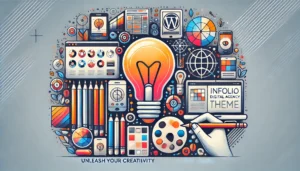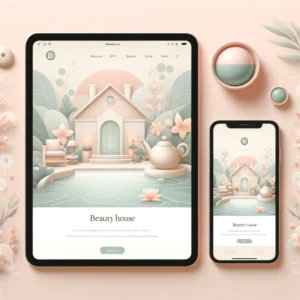In the ever-evolving world of e-commerce, Shopify has emerged as a leading platform for businesses of all sizes to establish and grow their online presence. Whether you’re a budding entrepreneur or an established retailer, Shopify offers a robust, user-friendly solution to create, manage, and scale your online store. This comprehensive guide will walk you through everything you need to know to get started with Shopify, from setting up your store to optimizing it for maximum sales.
What is Shopify?
Shopify is a cloud-based, all-in-one e-commerce platform that enables individuals and businesses to create and manage their online stores. Launched in 2006, Shopify has grown to support over a million businesses worldwide, thanks to its ease of use, customizable features, and extensive range of tools and integrations.
Key Features of Shopify
- Ease of Use: Shopify’s intuitive interface makes it easy for anyone to set up and manage an online store, even with little to no technical knowledge.
- Customization: With a wide variety of themes and the ability to customize HTML and CSS, you can create a unique and professional-looking store that aligns with your brand.
- App Store: Shopify’s App Store offers thousands of apps and plugins to extend your store’s functionality, from marketing and SEO tools to inventory management and customer service solutions.
- Payment Processing: Shopify integrates with numerous payment gateways, including its own Shopify Payments, which simplifies the checkout process for customers and reduces transaction fees.
- SEO and Marketing Tools: Built-in SEO features and marketing tools help you drive traffic to your store and increase sales.
- Mobile-Friendly: Shopify stores are fully responsive, ensuring a seamless shopping experience across all devices.
- Customer Support: Shopify offers 24/7 customer support through live chat, email, and phone.
Setting Up Your Shopify Store
Step 1: Sign Up for Shopify
To get started, visit Shopify’s website and sign up for a free trial. You’ll need to provide your email address, create a password, and choose a store name.
Step 2: Configure Your Store Settings
Once you’ve signed up, you’ll be taken to your Shopify dashboard. Here, you’ll configure your store settings, including:
- Store Name and Address: Enter your business name, address, and contact information.
- Currency: Choose the currency you want to use for your store.
- Payment Methods: Set up your payment gateways, such as Shopify Payments, PayPal, or other third-party options.
- Shipping Settings: Configure your shipping rates and methods, including any international shipping options.
Step 3: Choose a Theme
Shopify offers a range of free and paid themes to give your store a professional look. Browse the Shopify Theme Store to find a theme that suits your brand and customize it to your liking using the theme editor.
Step 4: Add Products
Adding products to your Shopify store is straightforward. Go to the “Products” section in your dashboard and click “Add Product.” You’ll need to enter the following information for each product:
- Title and Description: Write a compelling title and detailed description for your product.
- Images: Upload high-quality images to showcase your product.
- Pricing: Set the price and any applicable taxes.
- Inventory: Manage your inventory by entering the SKU, barcode, and stock levels.
- Shipping: Enter the product’s weight and dimensions for accurate shipping calculations.
Step 5: Set Up Your Domain
To give your store a professional appearance, you’ll need a custom domain. You can purchase a domain directly through Shopify or connect an existing one. Go to the “Domains” section in your dashboard and follow the instructions to set it up.
Step 6: Launch Your Store
Before launching, ensure that everything is in place by previewing your store and checking for any issues. Once you’re ready, disable the password protection in the “Online Store” section, and your store will be live.
Optimizing Your Shopify Store for Success
1. Search Engine Optimization (SEO)
Optimize your store for search engines to increase visibility and drive organic traffic. Here are some key SEO practices:
- Keyword Research: Identify and target relevant keywords for your products and categories.
- Meta Tags: Write compelling meta titles and descriptions for your pages.
- Alt Text: Add descriptive alt text to your product images.
- URL Structure: Use clean, keyword-rich URLs.
2. Marketing and Advertising
Effective marketing is crucial for driving traffic and sales. Consider the following strategies:
- Social Media Marketing: Promote your products on social media platforms like Facebook, Instagram, and Pinterest.
- Email Marketing: Build an email list and send regular newsletters with promotions and updates.
- Content Marketing: Create valuable content, such as blog posts and videos, to engage your audience and attract new customers.
- Paid Advertising: Invest in pay-per-click (PPC) advertising, such as Google Ads and social media ads, to reach a wider audience.
3. Customer Experience
Providing an exceptional customer experience is key to building loyalty and increasing sales. Focus on the following areas:
- Website Speed: Ensure your store loads quickly to reduce bounce rates.
- Mobile Optimization: Make sure your store is fully responsive and easy to navigate on mobile devices.
- Customer Support: Offer multiple channels for customer support, such as live chat, email, and phone.
- Reviews and Testimonials: Encourage customers to leave reviews and showcase them on your product pages.
4. Analytics and Reporting
Use Shopify’s built-in analytics and reporting tools to track your store’s performance and make data-driven decisions. Monitor key metrics such as traffic, conversion rates, and sales to identify areas for improvement.
Conclusion
Shopify is a powerful and versatile e-commerce platform that can help you launch and grow your online store with ease. By following this comprehensive guide, you’ll be well on your way to creating a successful Shopify store that attracts customers and drives sales. Remember to continually optimize your store, stay up-to-date with the latest e-commerce trends, and leverage Shopify’s extensive range of tools and features to maximize your success.